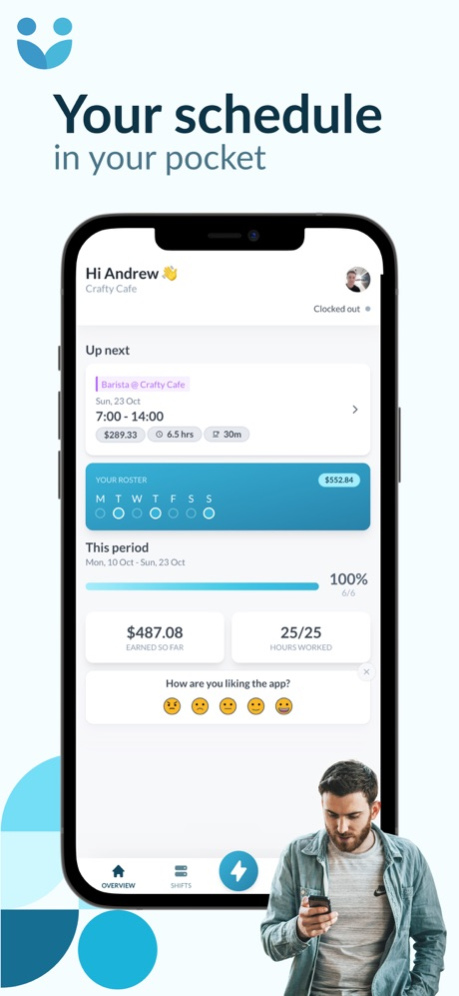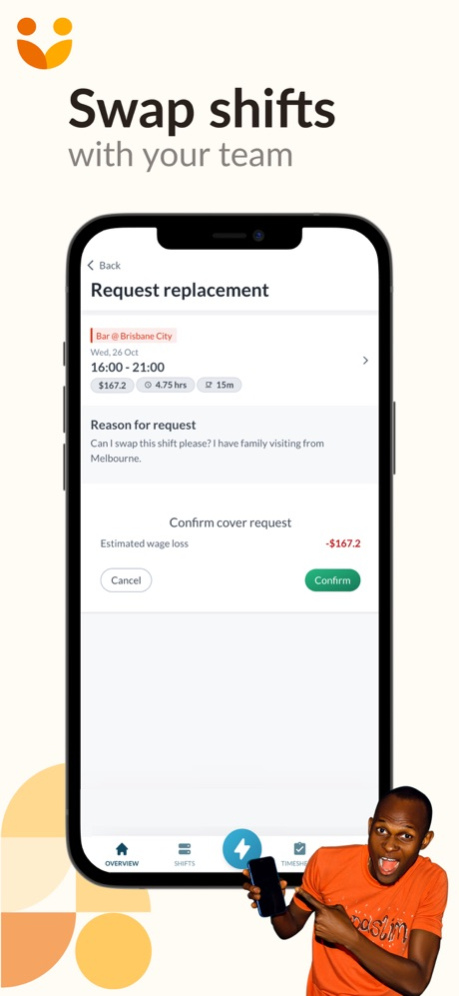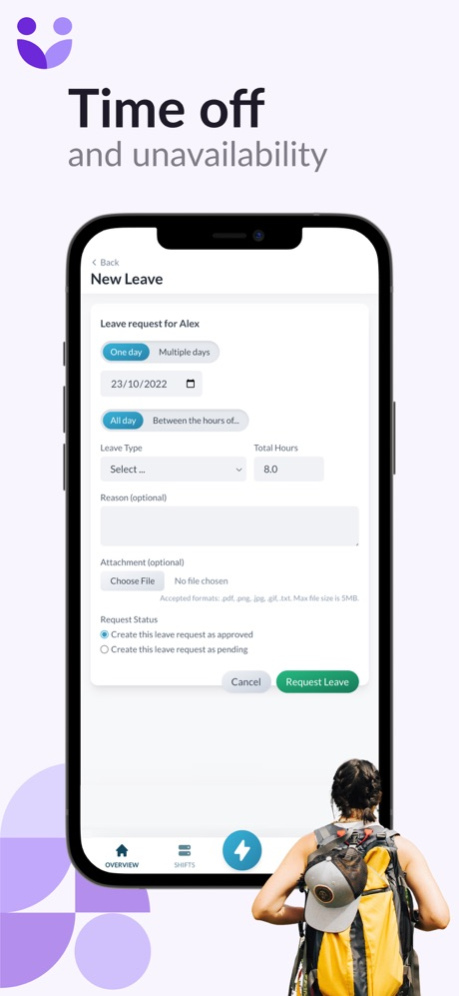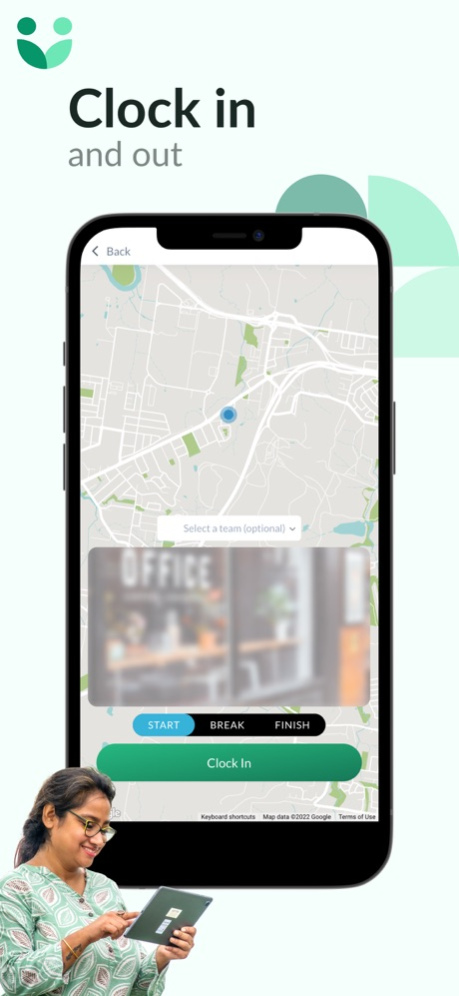Workforce.com 2.16
Continue to app
Free Version
Publisher Description
The Tanda app puts all your work details into your pocket.
- View your shifts
- Managers can view their team's shifts
- Cover shifts when your coworkers can't make it
- View the status of your leave requests
- Manage your time off if your workplace has it enabled
- Sync your roster to your calendar
- Set up alerts to remind you a shift is starting soon
We're always working to make Tanda better. Expect to see improvements and new features appear regularly!
ABOUT TANDA
Tanda is the world's #1 platform for workforce success. We build cloud software for scheduling staff, managing attendance, and making business decisions. Our vision is to build a product that allows businesses to build truly productive workforces, so they can ultimately grow their business and create more jobs - we're doing this by helping staff be happier and more productive.
“The fact that myself and my staff can access everything in one simple app, makes everything so much easier for all of us."
– Cam, Manager at Urban Climb
“I have found that the unavailability function in Tanda has been a godsend. The app now makes it ten times easier by having everything in one place.”
– Lauren, Operations Manager at Pandora
Apr 27, 2023
Version 2.16
Fixed locale issues
About Workforce.com
Workforce.com is a free app for iOS published in the Office Suites & Tools list of apps, part of Business.
The company that develops Workforce.com is Tanda. The latest version released by its developer is 2.16.
To install Workforce.com on your iOS device, just click the green Continue To App button above to start the installation process. The app is listed on our website since 2023-04-27 and was downloaded 0 times. We have already checked if the download link is safe, however for your own protection we recommend that you scan the downloaded app with your antivirus. Your antivirus may detect the Workforce.com as malware if the download link is broken.
How to install Workforce.com on your iOS device:
- Click on the Continue To App button on our website. This will redirect you to the App Store.
- Once the Workforce.com is shown in the iTunes listing of your iOS device, you can start its download and installation. Tap on the GET button to the right of the app to start downloading it.
- If you are not logged-in the iOS appstore app, you'll be prompted for your your Apple ID and/or password.
- After Workforce.com is downloaded, you'll see an INSTALL button to the right. Tap on it to start the actual installation of the iOS app.
- Once installation is finished you can tap on the OPEN button to start it. Its icon will also be added to your device home screen.